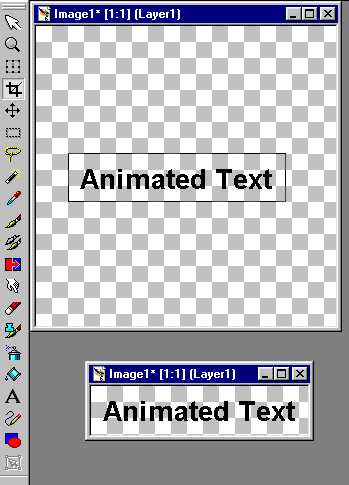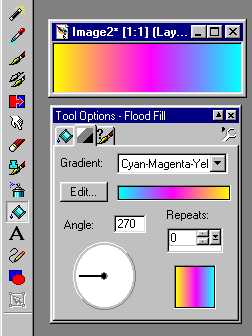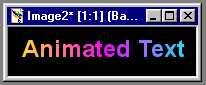To create the rainbow text.
Open PaintShop Pro 6. and start a new image (any large size will do)
Use the text tool and insert some text using the color black.
Use the crop tool to crop the image ensuring
you leave a border around the text.
(To do this, click on the crop icon, draw a rectangle
around the text, then double click inside the rectangle).
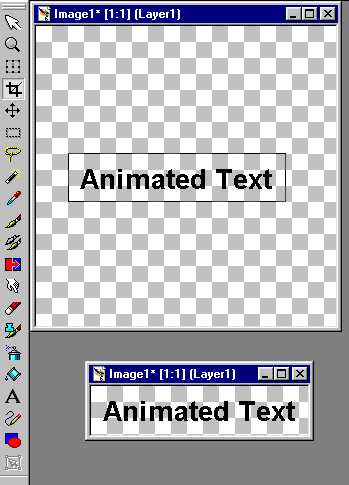
Next you need to create a mask from the image. (Mask->New->From image...)
Choose "source luminance" and "Invert Mask Data"
Save this to the alpha channel (Masks->Save to alpha channel)
Delete the mask (Mask->Delete)
and delete the text (Edit->Cut or CTRL-X).
Create a new layer. (Layers->Create new raster layer->OK).
Flood fill the bottom layer with Black.
Flood Fill the top layer using a linear gradient fill.
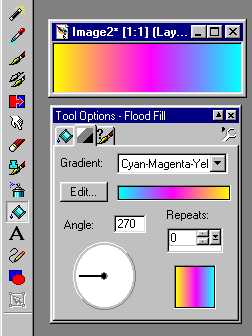
Load the mask from the alpha channel. (Masks->Load From Alpha Channel)
Delete the mask (Mask->Delete)
and merge mask with current layer.
Merge all layers.
(Layers->Merge->Merge All(flatten) )
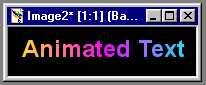
Step 1 | Step 2 |
Step 3
Index